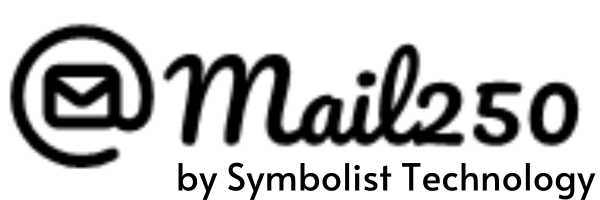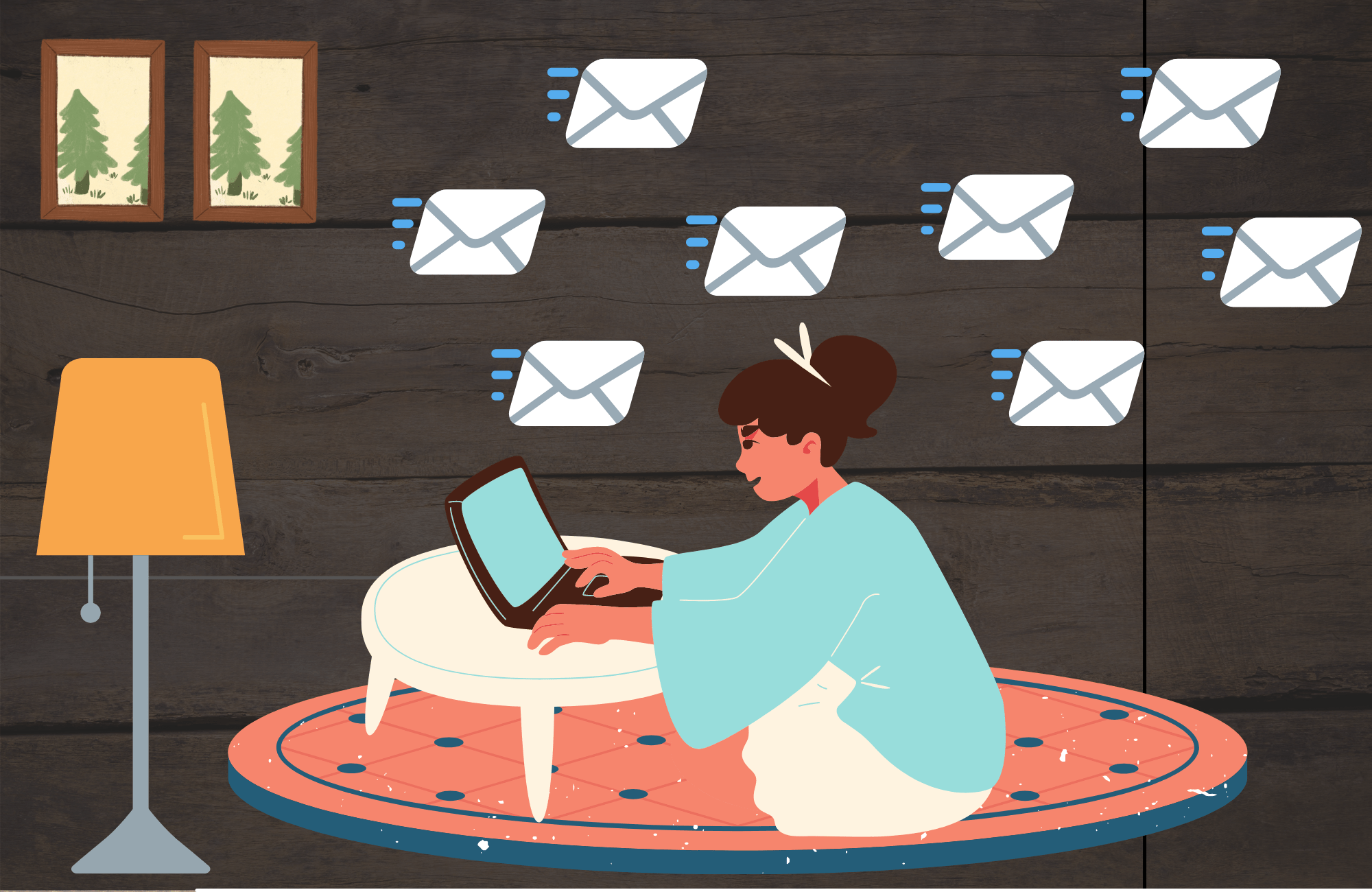This is the ultimate guide to the bulk email. It contains all the whats, whys and hows of the bulk emailing.
It covers the following topics:
Table of Contents
What is bulk email?
Is bulk mailing and mass mailing the same?
Bulk emailing vs transactional emailing
Is bulk mail the same as spam?
Is sending bulk emails illegal?
Why bulk email?
How does bulk email work?
How to send bulk emails?
How to send bulk email for free?
How to create an HTML mailer for bulk email?
Where to get a bulk email database for sending?
What is bulk email checker or verifier? Is it required?
Conclusion
What is bulk email?
The act of sending the same email message on many email addresses at the same time is called “Bulk Emailing”. Example of bulk emailing includes:
i) a weekly newsletter sent by a company to its subscribers
ii) monthly account statement sent by bank to its customers
iii) an email containing a marketing offer sent by a company to its subscribers.
Can you send personalized bulk emails?
Yes, you can, there are many bulk email providers and bulk email tools available for sending a personalized email using placeholders which are called “mail merge tags”.
For example,
Dear [FIRST_NAME],
will become
Dear John,
So every receiver of the email sees their own name.
Another example, will be a bank sending a banking statement to each of its account holders with bank statements attached as pdf. Of course, every account holder will receive their own statement :). But still it will be considered as bulk email.
So when we say bulk email, it does not mean, literally the exact same email copy sent to everyone, but sending the same content (with little personalisation) of the email content at the same time to a huge list of emails (mostly from 100k emails a day to Million emails).
Is bulk mailing and mass mailing the same?
Yes, bulk emailing is also called “mass mailing”. Bulk emailing and mass mailing are the one and the same thing.
Bulk emailing vs transactional emailing
Before getting into the difference, we should first understand what is the meaning of transactional emailing? In transactional emailing, the emails are sent to an email address on the happenings of a certain event, which is specific to that email or user. For example,
i) when a user signup on a website a signup email gets sent to that user.
ii) when a user clicks on email verification to receive a verification code.
iii) when the user clicks on reset password to receive reset password link.
However, in bulk emailing, email gets sent to all the users without any particular event specific to a particular user.
Is bulk mail the same as spam?
The bulk email is not the same as spam. This is because spam is defined as any unsolicited commercial email sent to a user without his/her permission. However, a bulk email can be a legit email sent to a user after optin for. For example, you receive an email from any info blog or website after you have subscribed to their mailing list. These emails are not just sent to you but many people at a time, hence these are bulk emails It could also be a promotional email, like a credit card offer from your bank, but still it will not be considered as spam, because you have opted for it (depending upon the country law you live in). On the other hand, a spam mail can be personalized email too. One more thing, spam can be a bulk email campaign and most of the time it is. This is because spam is always being sent in bulk to decrease the cost as much as possible. So in a nutshell, every spam may be bulk email (most often) but every bulk email can not be spam 😉
Is sending bulk emails illegal?
As bulk email is not always a spam message. Therefore, sending a bulk email is legal. However, it should always comply with the legal law of the receiver’s country (as well as sender’s country too). For example, for sending emails to European citizens, the bulk sender should follow the GDPR guidelines. Another example, for US citizens, if you are sending bulk emails to them, which are promotional in nature they have not subscribed to your list. Then you can still send them if you follow the guidelines of the CAN SPAM act (of course this is not legal advice, consult some legal experts first). Additionally, in many countries like India, Nigeria, etc they don’t have any laws for spam emails to deal with.
Why bulk email?
There are many legit and unavoidable use-cases to send bulk emails, like newsletter, bank statements and even sending promotional campaigns. Additionally, it is a cost effective way to send all the emails at once instead of sending each email one at a time. So in many cases, it is unavoidable not to send bulk email campaigns.
How does bulk email work?
Bulk email works the same as sending a single mail, that is, if we consider the SMTP protocol. However, the system which sends bulk email is designed and configured in such a way that it is optimized for sending many emails at once instead of sending one email. Example, a personal email sending system like Outlook, will generate one email at time and send it. However, a bulk email sending system, will generate all the body of all the emails at first and then divide them according the mailbox providers (like one list for *@gmail.com and one list for *@yahoo.com and so on) and then send them.
So as earlier, we said that even though the bulk emailing systems are optimized so how could, the sending is still the same as single email? This is because, technically, SMTP protocol is the only way to send an email, irrespective whether it’s bulk or single email. Currently, SMTP protocol allows one email at a time. It also has one option which is called persistence connection. Where, an SMTP software sends a RESET single at the end of SMTP conversation to use the same connection. But most of the mailbox providers (yahoo, etc) do not allow that.
How to send bulk emails?
In order to send bulk emails you have 3 methods:
- Bulk email service provider to send bulk emails
- Server-side software to manage the campaign & then connect it with an existing bulk SMTP server provider to actually deliver those emails
- Desktop based bulk email tool along with some bulk email service provider
Now we will go into each method in little more details.
Method 1. Bulk email service provider to send bulk emails
There are many good bulk email service providers which you can readily use. Below are the top 3 bulk email service providers. Remember I am not including the obvious most famous ones like Mailchimp, SendInBlue, etc, which most of the blogs & articles include in their list. This is because they are not actually best for sending bulk emails, I mean sending at least 100k to million emails in a cost effective way.
Also note it will be a short comparison, I will be writing another blog with many providers to compare with, the link for which I will add to this blog later.
Another thing I will do here for the comparison is that I will choose one quantity (number of emails to send) in a month and compare the cost of sending the same quantity among all the providers. This is because, most of the time each and every provider has their own plan per email rates. This pricing table will be provided after the description of each provider.
a) Mail250
This is the easiest and most cost effective bulk email service provider I have known so far. I am telling this not because I work here, but because it is really the case. The 2 most obvious things which you get with Mail250:
- The lowest cost (which we will cover later in details)
- Simplest User Interface
The pricing plans start with $20 per month. Another big difference in pricing (which makes it so cost effective & simple) is that there is no credit limit. Like they do not charge on the number of emails instead they provide a plan with speed per hour. So you can send emails with that speed.
In the starter plan ($20) you can send 1000 emails per hour. Now, if you do the math, you can send around half a million (500k) a month reasonably.
If you check the interface, then you will find that it has less but required features.
It provides all the essential features like:
- Email personalization
- Bulk CSV file upload with attributes like first name, etc.
- Real time reports for opens & clicks
- HTML templates creation and re-use.
- Scheduling of the campaign and so forth.
No fancy bells and whistles. Which makes it very easy to create and send bulk email campaigns.
Click here to sign up at Mail250 and try for yourself.
b) Amazon AWS SES (Simple Email Service)
There is a free offer for sending 62,000 emails sent every month, but if you use their hosting (EC2) otherwise, its 2000 emails per month.
However the pricing is $0.10 for every 1,000 emails you send, which is quite cheap if you compare the industry (other vendors). But the catch is that you do not get the front end to send emails. For this either you can use Sendy or any other front end which can use SES. Or you can use SES smtp credentials with any bulk email softwares like Sendblaster, Mailwizz (which I have covered further)
On the surface, it seems flat and simple, but in reality when you go into more details it becomes a bit more complicated. There are additional charges called “outgoing data charges”. Still those are not so much, unless you sending some attachments.
These are $0.12 per gigabyte (GB) of data
These charges you will need to pay even if you are not using amazon’s server (ECs) and using your own software for sending email (check the link and scroll down for their own examples).
Check below links for Amazon AWS SES
https://aws.amazon.com/ses/pricing/
c) Elastic Email
This provider used to give 100k emails free per month, unfortunately, now they don’t. If you look at their service offerings and pricing. There are 2 types of services & pricing.
1. Email Marketing Pricing
2. Email API Pricing.
1. Email Marketing Pricing
This won’t be very useful for sending bulk emails (in our case), because the pricing is based on the number of contacts instead of number of emails. Even though it gives you 2 advantages: Firstly, you get a contact management with a front end (which you can only use with elastic email) to manage your campaigns, etc. Secondly, you can send unlimited emails BUT only to limited contacts 🙁
2. Email API Pricing.
This type of pricing is what we look for when we consider sending bulk emails (100k at least)
Elastic Email charges $0.4/day + $0.1/1000 emails. Again, remember, it won’t give you the front-end for managing your campaigns. So for that you may need to again look for another software like Sendblaster or Mailwizz. The pricing we mentioned is the lowest plan out of 2. The pro plan has some extra features, which you can check on their website. I have provided the link below.
Now let’s compare bulk email pricing for all these bulk email service providers for sending 100k emails per month:
Mail250 bulk email cost calculations:
Example, For sending 100k emails per month
Mail250 STARTER PLAN costs $20 per month which gives you a speed of 1000 emails per hour with shared IP.
As there are no credits based pricing, we will need to find out the total number of hours (then days) we will require to send 100k emails.
So for sending 100k emails,
100k / 1000 (emails per hour) = 100 hours
100 / 24 (hours per day) = 4.17.
Let’s make it approx 5 days
Mail250 will charge $20 for sending 100k emails
NOTE: Of course, there will be time which we will take for setting up the account, like adding domain, upload contacts, creating campaigns. But that can be done after signing up, without making payment. As Mail250 provides a free plan with 10 credits for setting up your account & getting started. Second, even if you paid for the plan, this setup will take most of the time at the beginning of the account (first month) and not for the subsequent months.
Amazon SES bulk email cost calculations:
A) Charges for sending emails
Price: pricing is $0.10 for every 1,000 emails you send
So for sending 100k emails a month we will first divide our total quantity into email sending units of 1000 emails, which is as follows
100k / 1000 (as pricing per 1000 emails) = 100 units
$0.10 per 1k emails, so
100 x $0.10 = $ 10
B) Charges for outgoing data
We took 25 KB per email (check notes for explanation)
so for 100k emails,
100k x 25 KB = 2500k KB = 2.3 GB
charges $0.12 per gigabyte
so for 2.3 GB,
2.3×0.12 = $0.276 = $0.3 approx.
C) Charges for dedicated ip
Amazon charges approx $24/month for a dedicated IP. In our case, for sending you can avoid purchasing a dedicated IP
Total Cost = A + B + C
$10 + 0.276 + 0 = $10.3
https://docs.aws.amazon.com/ses/latest/DeveloperGuide/dedicated-ip.html
Amazon SES will charge $10.3 for sending 100k emails
NOTE 1:
For this we need to calculate the size of data. For that we should first get size of each email we sent. According to livewire, the average size is 75 KB per email, but we are taking 25KB instead (from the example given on Amazon SES pricing page to keep it minimal). Now you may think 75KB is too much, for that explanation you should check this article about why email size is so much.
NOTE 2:
We have excluded the free limits for 2 reasons: 1. In order to make our calculation easy & comparison simple and secondly, 62k free credits are only provided if you use their system (EC2), which can be free for 1 year, but then it will be charged later. Also you can not scale with the same limitation, as the free EC won’t be able to host large bulk mailing software, for which you will need to upgrade, which will make you pay.
ElasticEmail bulk email cost calculations:
So let say if you want if you want to send 100k emails a month then the calculation will be as follows:
A) Charges for sending emails:
Price: $0.1 per 1000 emails, so for 100k emails:
Then it will be,
1,00,000 emails divide by 1000 = 100 units
100 x $0.1 = $10
B) Charges for days:
Price: $0.4 per day, let’s take on average 30 days in a month
Then it will be,
30 x $0.4 = $12
C) Charges for Dedicated IP
ElasticEmail charges $1 a day for a dedicated IP. With an average of 30 days a month we can take it as $30 a month. However, for sending 100k a month we don’t require a dedicated IP.
Total cost = A + B + C.
$12 + $10 + 0 = $22
ElasticEmail will charge $22 for sending 100k emails
Check below link to sign up and try for yourself.
https://elasticemail.com/email-api-pricing
Bulk email pricing comparison table with different email sending quantities for all the above mentioned bulk email providers:
| Number of emails to be send per month | Mail250 | Amazon SES | Elastic Email |
|---|---|---|---|
| 100K | $20 | $10.30 | $22 |
| 200K | $20 | $20.6 | $32 |
| 500K | $20 | $51.5 | $62 |
| 1M | $30 | $103 | $112 |
| 2M | $150 (plan: DEDICATED PLAN, 1 dedicated IP comes in bundle with dedicated plans) | $230.95 [$200 + $6 + $24.95] (NOTE: $24.95 for 1 dedicated IP charges are $24.95 per month per IP ) | $242 [$200 + $12 + 30] ($30 for 1 dedicated IP $30, charges are $1/day per IP) |
| 5M | $299 [2 dedicated IPS - SMB PRO PLUS speed 12.5k/hr] | $564.9 [$500 + $15 + $49.9] | $572 [$500 + $12 + $60] |
2. Server-side software to manage the campaign & then connect it with an existing bulk SMTP server provider to actually deliver those emails
This is a cheaper option than option 1. Here you install your campaign management software on some server (not on your computer) like a cheap VPS and then configure a bulk email SMTP server provider’s credentials into that software. There is a lot of softwares to achieve this. Below are some options worth to check:
1. Sendy
Sendy goes well with Amazon SES, in fact it is built for providing front-end to Amazon SES users. However, you can also integrate other SMTP providers (using SMTP server username and passwords but not APIs). It is developed using the PHP language. Therefore, it can be installed on almost any vps. Also many hosting companies provide hosting for the same, including Sendy itself.
Sendy website
https://sendy.co/
2. MailWizz
This is another great option, which can be use with any SMTP providers. It is also built using PHP & can be installed on any VPS providers (like DigitalOcean, Linode, which supports PHP) You will need to use any bulk smtp provider like Mail250 with this software. The single website license starts with one time payment of $69 for a lifetime.
MailWizz website
https://www.mailwizz.com/
MailWizz pricing
https://www.mailwizz.com/pricing/
Mail250 Integration with MailWizz
For using Mail250 with MailWizz, you can just upgrade to any of our paid plans (starting with $20/month) and use SMTP credentials which you will find at SMTP details on our app. You can check below steps to get your SMTP details:
Steps for Mail250 Integration with MailWizz
3. Desktop based bulk email tool along with some bulk email SMTP provider
You could install a bulk email on the computer (desktop) and run it. For this of course even though you have a software (email client) to send emails, you won’t be able to send any emails, this is because most of the ISP (Internet Service Provider) blocks outgoing port 25. So you won’t be able to send any emails. For you would be required to purchase some bulk email service provider (like Mail250, Amazon SES) and use their SMTP credentials to deliver the emails. Still it will be cost effective, as if we buy only the SMTP and not the user management with a front end then it usually costs very less. If you want to go with this method, then below are few softwares which you could use:
1. Sendblaster
You can download and install this software on your windows computer. There is a work around for it to work on mac too. But it does not run natively on mac computers. I have not checked with linux.
They got 2 versions: Free & Pro. In the free version you can create only 2 connections simultaneously and you can send only upto 100 emails at a time. And of course you can not personalise each email, for example, having a “first name” in the email body for each receiver.
SendBlaster website
https://www.sendblaster.com/
SendBlaster free & pro comparisons:
https://www.sendblaster.com/comparative-table-free-newsletter-software-vs-pro-bulk-emailer
Service to use with SendBlaster:
Any SMTP service provider you can use with it including Mail250, Amazon SES & ElasticEmail.
Integration of Mail250 with SendBlaster:
You can use Mail250 SMTP server with SendBlaster, check the link below for the steps for integrations:
Steps for integrating Mail250 with SendBlaster
2. EasyMail7
EasyMail7 is another desktop application which you can use to send bulk email from your computer. But as with other desktop bulk email senders, your ISP will block outgoing port 25. So you will need to use any other bulk SMTP server with it.
Versions:
Easy Mail provides a 14 days trial version. During the trial, you can send only 250 emails per hour, 1 000 emails per day and 12 000 emails per month. However, there are no limitations on the number of contacts. The paid version starts with One Time Payment of $159 (as of this writing on 17-Jun-2021). It can be run on a single PC. For multiple pcs you will need to check other higher plans (links is provided below)
EasyMail7 website
http://easymail7.com/
https://easymail7.com/price-ordering/
Integration of Mail250 with EasyMail7:
You can use Mail250 smtp server with EasyMail7, check the link below for the steps for integrations:
Steps for Mail250 Integration with EasyMail
How to send bulk email for free?
Unfortunately, like with anything, sending bulk email for free is quite not feasible (or scalable) for most of the people. By free I mean, with little to know money but by investing your time and effort (which won’t be truly free though 😉 ). First you can take free plans for as many bulk email service providers and get your domain approved with them all. Or create multiple accounts with multiple domains (businesses) with them. But most probably it will result in too much work and a nightmare to maintain. But still some people like to go that path, either because they don’t have any other option or they want to try and see for themselves. Whatever the reason, I guess you should first try with free accounts to learn bulk emailing and then commit to a paid bulk email service. Even with paid services, try to have more than one ESP (Email Service Provider), in case, if one blocks you for some reasons. But I will not dewelve much into this topic because I don’t think it’s a good strategy for a long term game.
How to create an HTML mailer for bulk email?
Of course, before sending something, we should have the content. The content of an Email always consists of 2 parts:
- The text content (actual content)
- The design part (HTML layout, images, etc)
1. The text content (actual content)
Most of the cold emails are simple text emails, which does not require a drag and drop editor. Also many emails like welcome emails, etc. will be required to create design template once (as per your company’s brand guidelines) and then creating new emailer by replacing the content.
For this you can visit below website for getting lots of good email copies:
https://www.goodemailcopy.com/
2. The design part (HTML layout, images, etc)
But for Newsletters you will be required to first create the HTML email template before sending a campaign. Also for creating regular communication email, you require to create a template to put your content on. However, most of the cost effective ways (like Amazon SES) do not provide the option for a drag and drop editor or sometimes not a very good editor.
Below is a good option for creating email design using a drag and drop editor and using it in your campaign, check it out:
https://beefree.io
Where to get a bulk email database for sending?
Well in the first place you should not buy the database. This is because most of the time it results in poor performance. Even if you would like to go to that buying part, you should keep these 2 things in mind:
1. Legal Law:
Try to purchase data of recipients belonging to the country where it’s legal and of course you should follow all the guidelines for sending bulk emails. Remember, you will need to abide by both the countries laws, sender as well as receiver, regarding bulk email sending on non-op-tin list. For example, following the CAN SPAM Act. For US citizens, GDPR for EU citizens. Or you could also try to purchase a database for the citizens who belong from countries where there are no governing laws regarding non-opt in emails like Nigeria, India, Brazil, etc (disclaimer: this is not legal advice!).
Additionally, the collector of the database should have collected it in legal ways and the database provider should disclose from where it has got the data. The data collector should also have got permission from the subscribers, about sharing their data to third parties.
2. Data Quality:
The subscribers should be related to your niche, the target industry. It should contain no to very less hard bounces. It should be the latest. And of course, it should have no spam traps. Additionally, always clean & verify your database first with some bulk email verifier (covered later in this guide) for checking the accuracy & before sending any campaigns on it.
Any good options for database providers?
It is difficult to come up with some names, as I do not have any personal experience with data purchase, but if I get any reference of a good bulk database provider then I will update here for sure.
What is a bulk email checker or verifier? Is it required?
Bulk email checker or bulk email verifier is a software which can check a huge email list at once (hence the name bulk) whether they are real, valid & working emails or not. The bulk email checkers are costlier than the bulk email sender. Which is OK to most of the users, this is because, we are required to check for email only once when we bring new data into our system. Bulk email verifiers are also called as list cleaner or email list verifier.
Is Bulk email checker or verifier required?
Yes, highly recommended. Especially if you are adding new data to your system (new database provider, as mentioned earlier in this guide), or sending to your subscriber after a long time.
What are some good bulk checker options?
1. Mail250 List Clean Service:
Mail250 is a bulk email sender, but it also provides bulk list cleaning services. If you compare it with the industry, It is cost effective. You can clean 500 emails for free. No additional signup required, you can use it with the same Mail250 account.
Checkout the links provided below:
https://mail250.com/list_cleaning_and_email_verification/
2. Zerobounce
This is another great option and cost effective option (if you compare with the bulk list cleaning industry). You will get 100 free credits every month. The paid plan starts with 2000 emails for $16. You can visit their website to check the cost for your specific needs.
Zero Bounce website
https://www.zerobounce.net/
Conclusion:
In this guide, we had answered as many questions as we could. But this does not end here, we will keep adding and updating this guide. We will also go through each topic individually (like a step by step process on how to send bulk emails, etc) and we will add a link to that article in this guide.
PS: Additionally, if you are in a hurry and have no time to read and implement all the tactics mentioned above, then you can just click here to sign up with Mail250 to start sending bulk emails instantly. You can also visit our knowledge base and blogs for tons of more information about sending emails.
See you in our next blog! Bye, thank you for reading.