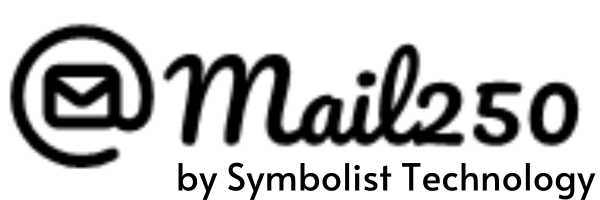Does your cold outreach suffer from bounced emails, spam folder placement or radio‑silence? You’re not alone. Many B2B marketers, founders and sales development teams struggle to find the right email addresses, remove risky contacts and send compliant campaigns that land in the inbox. This comprehensive guide shows you exactly how to build a profitable outreach engine using three integrated tools—Emailfinder.xyz for discovery, Listclean.xyz for verification and Mail250.com for scalable delivery. Follow along to identify ideal buyers, verify addresses, optimise deliverability and build sequences that earn replies.
Problem & Payoff
B2B prospecting is only as strong as its weakest link. Many marketers invest time in keyword research but then send campaigns to unverified lists or blast unpersonalised messages from misconfigured domains. The result? High bounce rates (>5 %), spam complaints, poor deliverability and wasted pipeline. A successful cold outreach programme depends on three pillars:
-
Precision discovery – finding prospects who match your ICP via targeted keywords, job roles and firmographics.
-
Reliable verification – ensuring each email is syntactically correct, the domain has valid MX records, and the mailbox can receive mail; removing traps and risky addresses keeps bounce rates below 2 %.
-
Compliant delivery – authenticating your domain (SPF, DKIM, DMARC), warming up gradually warmupinbox.com, and respecting legal frameworks like CAN‑SPAM and GDPR paubox.comico.org.uk.
When these pillars align, the payoff is huge. Industry benchmarks show average cold email open rates around 27.7 % and reply rates 1–5 % martal.ca. Personalised messages can boost reply rates up to 18 %. Reducing bounces and complaints (<0.1 %) improves sender reputation, allowing you to send more volume without hitting spam filters. Combine a cleaner list with targeted messaging and you’ll generate warmer conversations, more meetings and a healthier sales pipeline.
ROI Mini‑Framework
Pipeline = (Prospects × Deliverability × Targeting × Reply Rate) Deliverability ↑ (from verification and domain setup) ⇒ Bounce ↓ ⇒ More prospects land in inbox Targeting ↑ (from precise keywords and ICP) ⇒ Better fit prospects ⇒ Higher reply rate Result: Lower cost per opportunity and higher revenue.
The 3‑Step Stack Overview
Find with Emailfinder.xyz
What it does best: Emailfinder.xyz is a keyword‑driven discovery engine. Enter roles, technologies or industries (e.g., “SEO” or “b2b”) and the tool maps to companies, people and domains. It identifies potential email patterns and suggests candidate addresses.
When to use it: At the top of your funnel, when you need to build a fresh list of prospects that match your ICP. Use it for outbound prospecting, account‑based marketing or expanding into new verticals.
Inputs/outputs: You provide keywords, optional location filters and company size. The output is a list of companies with titles, domains and candidate email addresses.
Common mistakes to avoid:
- Neglecting to segment by geography or industry, leading to mismatched prospects.
Try It Live (Embeds)
To see the stack in action, experiment with the live embeds below. Use the first to discover prospects by keyword and the second to verify email addresses immediately.
Emailfinder.xyz embedded tool
Usage tips:
- Start with specific job titles (“Head of Demand Generation”) and add industry keywords (“SaaS”, “Fintech”).
- Use boolean logic:
marketing AND cybersecurityto find cross‑discipline roles. - Filter by geography (e.g., “United States” or “Europe”) to align with compliance rules.
- Export the list and note the hypothesised email patterns.
- Don’t scrape personal email addresses; focus on business domains to respect privacy.
| Step | Reminder |
|---|---|
| 1 | Define ICP: roles, industries, geos, tech stack |
| 2 | Build a keyword map (primary & secondary keywords) |
| 3 | Use boolean operators (AND, OR) to refine searches |
| 4 | Export data with company, role and domain fields |
| 5 | Document assumptions (e.g., patterns like first.last@domain.com) |
Verify with Listclean.xyz
What it does best: Listclean.xyz validates email addresses by checking syntax, MX records, SMTP response and catch‑all status. It classifies each address as Clean, Dirty, and unknown
When to use it: Immediately after generating your list. Verification should happen before any outreach to maintain a bounce rate below 2 %[1]. Regularly re‑verify lists because mailboxes change and dormant domains appear.
Inputs/outputs: Upload your CSV or paste emails. The output is a scored file with status codes and suggestions (e.g., “Clean,” “Dirty” and “Unknow”).
Common mistakes to avoid:
- Assuming catch‑all addresses are safe; monitor them separately and send low‑volume tests.
- Retaining “unknown” or “temporary unresponsive” addresses; remove or verify manually later.
- Neglecting to repeat verification for aged lists (>30 days).
Listclean.xyz embedded verifier
Usage tips:
- Upload your CSV or paste 50–100 addresses at once for faster processing.
- Pay attention to the status codes:
clean(safe to send),catch‑all(proceed with caution),unknown(recheck later),dirty(remove). - Use batch verification for large lists and the API for continuous workflows.
- Integrate the tool into your CRM to automate list hygiene.
- Re‑verify unknown addresses within 30 days to ensure deliverability.
Micro‑checklist:
| Step | Reminder |
|---|---|
| 1 | Upload list (CSV or API) |
| 2 | Review statuses: clean, dirty and unknown, invalid |
| 3 | Remove dirty immediately |
| 5 | Re‑verify lists regularly (monthly) |
Send with Mail250.com
What it does best: Mail250.com offers a dedicated B2B sending platform with robust deliverability controls. It supports cold outreach sequences, scheduling, custom tracking domains and high‑volume sending without compromising reputation.
When to use it: After you’ve cleaned your list. Use Mail250 to send personalised sequences at scale, manage reply handling and monitor analytics like opens, clicks and bounces.
Inputs/outputs: You import verified contacts (CSV or CRM integration), create multi‑step sequences, set sending limits and schedule campaigns. The output is delivered emails, engagement metrics and unsubscribes.
Common mistakes to avoid:
- Skipping domain authentication (SPF/DKIM/DMARC).
- Sending too many emails too quickly; follow a ramp schedule (10–20/day first week, doubling weekly).
- Ignoring bounce or complaint signals; stop sending if bounce rate >2 % or complaint rate >0.1 %.
Micro‑checklist:
| Step | Reminder |
|---|---|
| 1 | Authenticate domain (SPF/DKIM/DMARC) |
| 2 | Warm up sending: start small, double weekly |
| 3 | Use custom tracking domain and dedicated IP |
| 4 | Import only verified contacts |
| 5 | Monitor bounce/complaint metrics daily |
Step‑By‑Step Implementation Playbook
Define your ICP and build a keyword map
Start by clarifying who you want to reach. Outline your ideal buyer profiles with the following attributes:
-
Role & seniority: e.g., “VP Marketing,” “Director of Security,” “Founder.”
-
Industry & technology: vertical (SaaS, healthcare, finance) and key tech stack (Salesforce, AWS, Kubernetes).
-
Company size & geography: early‑stage vs. enterprise; North America vs. EMEA/APAC.
Create a keyword map combining these attributes. List primary keywords (job titles) and secondary modifiers (industry, technology, geography). Example keyword string: "VP Marketing" AND SaaS AND US.
Use Emailfinder.xyz to generate a targeted list
Within Emailfinder.xyz, enter your keyword string and apply filters. A mini workflow looks like this:
| Company | Role | Domain | Candidate email |
|---|---|---|---|
| Acme Inc. | VP Marketing | acme.com | jane.doe@acme.com |
| Beta Tech | Director Demand Gen | betatech.io | john.smith@betatech.io |
| Gamma Soft | CMO | gammasoft.com | emily.wong@gammasoft.com |
Verify patterns by cross‑checking multiple entries. Document your assumptions (e.g., first.last@domain). Export the list for verification.
Clean and verify with Listclean.xyz
Upload the exported list to Listclean.xyz. The tool will test each address through syntax, MX/SMTP and catch‑all checks. Interpret the results:
- Clean: safe to send.
- Dirty: remove immediately; they cause bounces.
- Unknown: server didn’t respond; re‑verify later.
Aim for a bounce rate under 5 %[1]. Remove invalid and unknown addresses. For catch‑alls, send a small test batch to monitor delivery.
Prep Mail250.com for deliverability
Before sending, configure your domain and account to ensure your messages land in the inbox:
- SPF, DKIM & DMARC: Publish SPF and DKIM records pointing to Mail250 and set up a DMARC policy. These authentication protocols prove your messages come from your domain[6].
- Custom tracking domain: Use a subdomain (e.g., link.yourcompany.com) to track opens without using shared domains; this improves reputation.
- Warm‑up schedule: Start with 10–20 emails per day for the first week, doubling volume each week until you reach your target[7]. Monitor bounce and complaint rates; pause if bounce >2 % or complaints >0.1 %[4].
- Daily caps & throttling: Limit sends per hour to avoid spikes; typical caps are 50–100 per hour for new domains. Spread sends across business hours.
- Monitoring: Use Mail250’s analytics to track opens, replies, bounces and spam complaints. Adjust volume accordingly.
Pre‑Send Checklist
- Domain authenticated (SPF/DKIM/DMARC) and propagation confirmed.
- Tracking domain configured and tested.
- List verified and invalid addresses removed.
- Sequences built with personalisation tags and opt‑out lines.
- Warm‑up schedule defined; daily caps set.
First 30 Days Ramp Schedule
| Day Range | Emails/Day | Notes |
|---|---|---|
| Days 1–3 | 10–20 | Send to engaged contacts or internal inboxes for initial warming. |
| Days 4–7 | 20–40 | Double volume; monitor bounce and complaint rates. |
| Week 2 | 40–80 | Continue doubling; add new segments gradually. |
| Week 3 | 80–160 | Evaluate performance; maintain bounce <2 %, complaint <0.1 %. |
| Week 4+ | Scale to full volume | Increase by 30–50 % weekly until target volume is reached. Pause if metrics degrade. |
Build sequences (3–5 touchpoints) with copy rules
Successful cold email sequences provide value and respect the recipient’s time. Aim for 3–5 touchpoints over 2–3 weeks. Copy best practices:
- Personalisation: Use the prospect’s name, company and relevant context (recent news, product usage). Avoid generic intros.
- Value proposition: State the specific problem you solve and the outcome you deliver. Keep sentences short and benefits clear.
- Social proof: Reference anonymised case studies or metrics without namedropping; e.g., “helped a SaaS client reduce onboarding time by 25 %.”
- Clear CTA: Ask for a brief call or reply; avoid ambiguous asks. Provide scheduling links optionally in later touches.
- Opt‑out line: Include a one‑click unsubscribe or reply‑to opt‑out in every email to comply with CAN‑SPAM[5].
Templates That Convert
Below are five ready‑to‑use templates. Replace merge tags ([first_name], [company], [pain_point], etc.) with your prospect data. Keep subject lines short (4–7 words) and avoid spammy keywords.
Template 1 – First‑Touch Value Proposition
Subject: [company] & [your_company]: quick idea
Preview text: A proven way to [solve_problem]
Hi [first_name],
I saw that you're leading [role] at [company]. Many [industry] teams struggle with [pain_point]—especially when [context].
[your_company] helps companies like yours [value_proposition]. For example, we recently helped a growth‑stage SaaS firm shorten their sales cycle by 30 %.
Would you be open to a quick 15‑minute call next week to see if this might help [company]?
Best,
[your_name]
PS. If you’d rather not receive these emails, just reply “no thanks” and I won’t reach out again.Template 2 – Problem‑Agitate‑Solve
Subject: Cutting [cost] of [process]
Preview text: A new way to reduce [process] pain
Hi [first_name],
Have you noticed how [problem] leads to [negative_outcome]? It’s frustrating when [pain_point], and most solutions just scratch the surface.
We designed [your_product] to tackle [problem] by [unique_approach]. Instead of [old_way], we [new_way], which means [benefit].
Let me know if you'd like a quick overview or case study tailored for [industry].
Cheers,
[your_name]Template 3 – Case‑Study Teaser
Subject: How a [industry] firm drove [metric]
Preview text: See how we helped a peer succeed
Hi [first_name],
We recently worked with a [industry] company similar to [company]. They struggled with [pain_point] until they tried [your_product].
After 90 days, they achieved a [metric] increase in [outcome]. I’d love to share the anonymised breakdown—are you available for a short call?
Regards,
[your_name]Template 4 – Breakup Email
Subject: Is this goodbye?
Preview text: Last attempt before I close your file
Hi [first_name],
I’ve tried reaching you about [your_product] but haven’t heard back. I don’t want to clutter your inbox.
If you’re not the right person or timing isn’t right, please let me know and I’ll close the loop. Otherwise, I'd appreciate a quick yes/no so I can update my notes.
Thanks for your time either way.
Best,
[your_name]Template 5 – Short “Bump” Thread
Subject: Re: [previous_subject]
Preview text: Just wanted to circle back
Hi [first_name],
Just bumping this up in your inbox in case you missed my last message about [your_product]. Happy to share more details or let me know if you’ve decided it’s not a fit.
Thanks,
[your_name]Deliverability & List Hygiene
Keeping your emails out of spam folders starts with list hygiene and compliant messaging. Use the thresholds and guidance below to stay on the right side of filtering algorithms.
Thresholds & Best Practices
- Bounce rate: Aim for <2 %. Remove invalid emails promptly.
- Spam complaint rate: Stay below 0.1 % (1 complaint per 1,000 emails). Monitor ESP dashboards.
- Unsubscribe rate: <1 % is typical; if higher, revisit your targeting and messaging.
- Reply rate: 1–5 % is average; personalisation can raise this to ~18 %.
Messaging Do/Don’t Table
| Do | Don’t |
|---|---|
| Use plain text or lightly formatted HTML | Send image‑heavy or attachment‑laden emails on first touch |
| Personalise subject lines & body content | Use all caps, excessive punctuation (!!!) or spammy phrases |
| Keep emails under 125 words where possible | Overwhelm recipients with long paragraphs |
| Include a visible unsubscribe option | Hide opt‑outs in tiny fonts or as images |
| Send during business hours (recipient’s timezone) | Blast at odd hours or weekends without context |
Troubleshooting Tree
- Low open rates (<15 %):
- Check domain reputation and SPF/DKIM alignment.
- A/B test subject lines; avoid spam‑trigger words.
- Ensure your tracking links use a branded subdomain.
- Low reply rates:
- Increase personalisation; reference context, pain points and outcomes.
- Shorten body copy and clarify the ask.
- Adjust send times to when prospects are more likely to respond.
- Rising bounce rates (>2 %):
- Re‑verify your list; remove recent invalids.
- Pause sending to catch‑all domains temporarily.
- Review sending IP; consider dedicated IP if using shared pool.
- Spam complaints (>0.1 %):
- Confirm opt‑out link works and is easy to find.
- Reassess your audience; ensure legitimate interest.
- Slow down sending; warm up gradually.
Compliance & Ethics
Cold email outreach touches on legal and ethical considerations. Here is a high‑level overview—consult legal counsel for specific advice.
CAN‑SPAM & GDPR Fundamentals
CAN‑SPAM (US): You must use accurate sender information, truthful subject lines, identify the message as an advertisement, include a valid physical address and provide a clear opt‑out mechanism. Opt‑out requests must be honoured within 10 business days. Penalties can reach $51,744 per email.
GDPR & e‑privacy rules (EU/UK): Direct B2B marketing may rely on “legitimate interests” but still requires a balancing test to ensure that the prospect’s rights are not overridden. Under e‑privacy laws, consent may be required for electronic marketing, and recipients must have clear opt‑out rights.
Ethical Data Sourcing
- Collect business contact information from publicly available sources or through consent‑based partnerships. Avoid scraping personal emails or sensitive data.
- Document your data sources and reasoning for legitimate interest. If in doubt, opt for opt‑in consent.
- Respect cultural norms and local regulations; sending unsolicited emails to certain countries may be illegal.
Disclaimer
The information in this article is for educational purposes only and does not constitute legal advice. Consult qualified counsel or regulatory authorities regarding compliance requirements in your jurisdiction.
FAQs
1. What should I do with catch‑all domains?
Send a small test batch (10–20 emails) to monitor bounce and engagement rates. If bounce rates remain low (<2 %), gradually include these addresses; otherwise remove them.
2. How often should I verify my list?
At least monthly or before each new campaign. Mailboxes change, so regular verification keeps your bounce rate low.
3. How long should my warm‑up period be?
Plan 2–4 weeks. Start with 10–20 emails/day and double volume each week until you reach your target. Stop increasing if bounce or complaint rates rise.
4. When is the best time to send cold emails?
Typically Tuesday–Thursday during mid‑morning (9–11 a.m.) in the recipient’s timezone. Test your audience; open times vary by industry.
5. How many emails should be in a sequence?
3–5 touchpoints over 2–3 weeks. Space them 2–4 days apart. More than five touches can annoy prospects.
6. What reply rate should I aim for?
1–5 % is typical; with strong personalisation and targeting you may see up to 18 %. Focus on quality conversations, not just volume.
7. How do I handle unsubscribes?
Provide an easy one‑click unsubscribe link in every email. Honour requests within 10 business days and remove them from future campaigns.
8. Should I include links in the first email?
It’s usually better to wait until the second or third touch to include links. Links may trigger spam filters; if you do include one, use a branded tracking domain.
9. How can I integrate these tools with my CRM?
Emailfinder and Listclean both offer CSV exports and API integrations. Mail250 integrates with common CRMs via webhooks or API; sync unsubscribes and replies back to your CRM to keep data consistent.
10. When should I stop a campaign?
If bounce rates exceed 2 %, spam complaints exceed 0.1 %, or reply rates drop below 1 %. Investigate the cause (list quality, copy, timing) before continuing.
11. Is it legal to cold email in Europe?
B2B cold emailing can be lawful under legitimate interest if you provide value, identify yourself and offer easy opt‑out. But e‑privacy laws may require consent for certain messages, so consult local regulations.
12. Can personalisation be automated?
Yes. Use merge tags for names, company and pain points. You can enrich data in your CRM or use AI assistants to craft bespoke sentences. Always review to avoid obvious automation.
Final CTA & Next Steps
You’re now equipped with a full blueprint to execute compliant, high‑performing B2B cold outreach. First, define your ICP and map keywords. Then use Emailfinder.xyz to find precise contacts, Listclean.xyz to ensure your list is clean and Mail250.com to send personalised sequences that land in the inbox. Follow the playbook to warm up your domain, monitor metrics and adjust as you scale. Try the live embeds above to get started, and when you’re ready, launch your first compliant campaign with Mail250’s B2B plan.