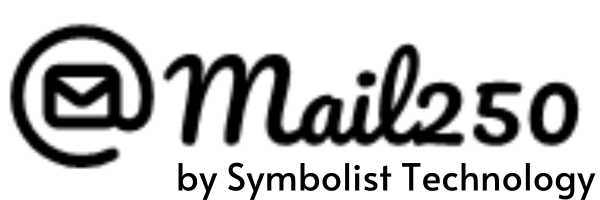How Can We Help?
Automated IP warmup hourly send schedule
When you add a new dedicated IP address to your account, you need to warm it up. You also need to warm up your IP if you haven’t sent on it in more than 30 days. Warming up your IP allows you to gradually send more emails over your new IP to establish a good sender reputation.When automatically warming up an IP, Mail250 limits the amount of email sent through that IP per hour.
| Warm-up Days | Emails per Hour | Emails per Day |
|---|---|---|
| 1 | 1 | 24 |
| 2 | 2 | 48 |
| 3 | 4 | 96 |
| 4 | 8 | 192 |
| 5 | 15 | 360 |
| 6 | 30 | 720 |
| 7 | 60 | 1,440 |
| 8 | 100 | 2,400 |
| 9 | 150 | 3,600 |
| 10 | 220 | 5,280 |
| 11 | 320 | 7,680 |
| 12 | 500 | 12,000 |
| 13 | 700 | 16,800 |
| 14 | 1,000 | 24,000 |
| 15 | 1,200 | 28,800 |
| 16 | 1,600 | 38,400 |
| 17 | 2,000 | 48,000 |
| 18 | 2,500 | 60,000 |
| 19 | 2,700 | 64,800 |
| 20 | 3,000 | 72,000 |
| 21 | 4,000 | 96,000 |
| 22 | 6,500 | 1,56,000 |
| 23 | 10,000 | 2,40,000 |