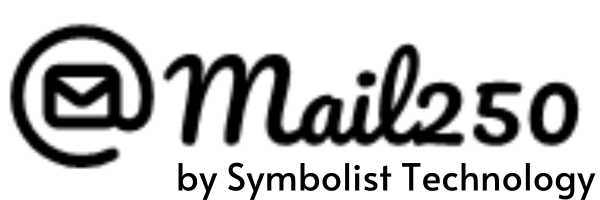How Can We Help?
Troubleshooting Click Tracking
When you turn on click tracking in an email campaign, Mail250 registers how users interact with your links. When it’s set up and working correctly, click tracking is one way to measure the success of your campaigns. Sometimes, errors in link formatting or deliverability issues can cause problems with click tracking.
In this article, you’ll learn about what can cause problems with your click tracking.
- To view your click tracking statistics, navigate to the Campaign page and click the count of the click.
- Click tracking is enabled for all Mail250 email campaigns by default.
- We encourage you to leave click tracking on. However, you can disable click tracking after you’ve sent a few campaigns without any compliance issues.
My report shows no clicks
Sometimes, your campaign reports may show fewer clicks than expected or no clicks at all. Here are some possible causes.
- You don’t have click tracking enabled.
- Links in your campaign can only be tracked if click tracking was enabled check with our support team that your click track is enabled or not.
- You added URLs as regular text instead of hyperlinks.
- If you type in your URL as regular text in an HTML campaign, it won’t be tracked. When you build your HTML campaign, use the link tool on the campaign editor toolbar to create hyperlinks.
- You have removed the CNAME records from your DNS settings. Check this if you are using your own sending domain. [Important]
Some of my links aren’t being tracked
- The URL doesn’t begin with http:// or https://.
- Mail250 can only track clicks on links that begin with http:// or https://. Clicks on the email address (mailto:) or anchor links can’t be tracked. To ensure your links are tracked, verify that you’re using absolute paths throughout your campaign.
- The click-through link is a system-generated merge tag.
- System-generated merge tags, like [UNSUBSCRIBEURL], can’t be tracked or counted toward the total number of clicks in your campaign reports.
- The links have syntax errors or typos.
A small error can turn your URL into a broken link.
Example:
Incorrect
www.yourdomain.com
This link is missing the http://
Incorrect
http:www.yourdomain.com
This link is missing the two forward slashes after http:
My Contacts say spam filters are flagging my links
Click tracking is triggering alert messages in users’ inboxes.
Because spammers can hide unsafe URLs behind safe-looking links, some spam filters are suspicious of our tracking redirects. One way to avoid triggering spam filter alerts in recipients’ inboxes is by using descriptive text links rather than writing out a URL.
For example, use Visit Mail250!, instead of www.mail250.com. Unfortunately, any type of tracking link can look like a fraud attempt when aggressive filtering is in place. We don’t recommend turning off tracking to combat this rare outcome, but it may be the only option against the most aggressive spam filters.