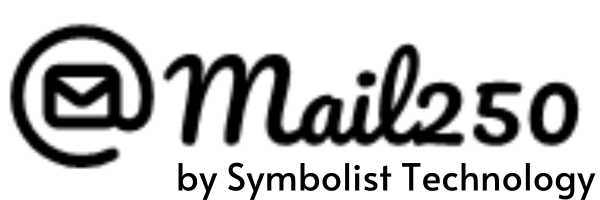How Can We Help?
About Open and Click Rates
Your Mail250 account is default enabled to track the open and click rates on your email campaigns. These are the two key metrics to measure what you are sending really makes sense to the recipients of your email. In this article, you will learn how Mail250 calculates the open and click rates, and how these metrics can be further improved by making small changes to your email campaigns.
How Mail250 calculates open rates
Open Rate = (Number of recipients who opened your emails/Number of emails which were successfully delivered)*100
Open rate is the percentage that tells you how many of your successfully delivered emails were opened by the recipients.
To track email opens, Mail250 sends a tiny, transparent image in each email, and counts how often the image gets loaded among the successfully delivered emails. Don’t worry this tracking image is invisible to the recipients.
Because open rate tracking primarily relies on image load, it isn’t 100% accurate. The reason being, there are cases where the recipient’s email client has by default turned off the image loading, because of this the tracking image won’t load, and the email won’t get registered as opened even if the recipient has opened the email. Mail250 reduces this margin of error by considering each click as open for emails where the email open has not registered.
How Mail250 calculates click rates
Click Rate = (Number of emails which received at least one click/Number of emails which were successfully delivered)*100