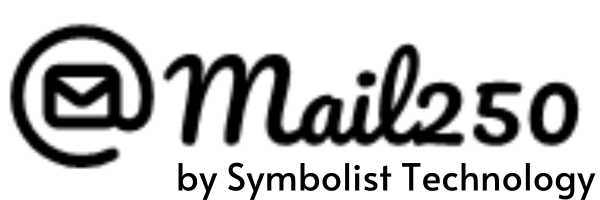How Can We Help?
How to get started?
Do you want to know how to create the campaign in Mail250?
It is very easy to create a campaign using Mail250 platform. You can design the campaign using our campaign editor or you can upload your own HTML template also.
(N.B: – We don’t have any pre-loaded templates.)
Follow the procedure given below.
- Login in to your account.
- Click on the side menu “Home -> Campaigns -> All Campaigns”.
- Click on “Create Campaign” button.
- Enter the “Campaign Name” and click on “Save & Next” button.
- Type your “Subject Line”, “From Name”, and “From Email Address”.
- Put the “Reply-to” email address (it is optional) where you want to receive replies from your email receivers and click on “Save & Continue”.
- Then design your email content or upload your HTML template and click on “Save & Continue”.
- Then Choose your contact list(s) or email list and click on “Save & Continue”.
(N.B: – Don’t forget to click on the “Add List” button after choosing the contact list.) - Now you can send the campaign by clicking on the “Send Now” button.
- Also, you can schedule the campaign by clicking on the “Schedule” button.
(N.B: – While scheduling the campaign match the current server time with your country time and set the start time according to the current server time.)