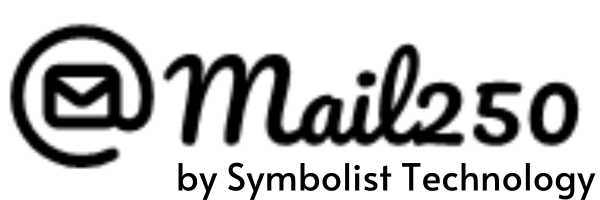How Can We Help?
How click tracking work?
Click tracking empowers you to see if your users have clicked links in your email campaign. Your email campaign report will show which user clicked your links, and how many times each link was clicked. Like open tracking, it can help measure subscriber engagement.
- Click tracking is enabled in all Mail250 campaigns by default.
- Incorrect link formatting and other issues can cause problems with click tracking.
- To learn more, read Troubleshooting Click Tracking.
When the click tracking is enabled in your campaign, Mail250 adds tracking information to each click-through URL. Each time a subscriber clicks a link in the campaign, the tracking information redirects them through Mail250’s servers and sends them to the expected web address. That redirect through our server is logged in your campaign report as a click.
Note: You should be aware that when you disable click tracking, you are disabling your ability to track and report on clicks.