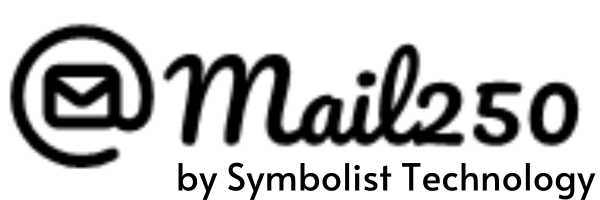How Can We Help?
What is Spam Filters?
A spam filter is a program that is used to identify unsolicited and unwanted email and stop those messages from getting to a user’s inbox. Spam filters use a lot of various criteria to judge incoming email. Each factor is measured and added up to assign a spam score, which defines if a campaign will pass through the filter. Qualifying scores change depending on the server, so a campaign might pass for some filters but not others.
Even good senders with permission-based lists can get flagged by aggressive spam filters. The soundest way to bypass these false positives is to better know how spam filters work.
But how does an email spam filter work?
A filtering solution applied to your email system uses a set of rules to decide which of your incoming messages are spam and which are not. Here are some of the basic things spam filters look for and how to avoid them.
Campaign Metadata
Spam filters need to know that you are notified with the person getting the email. Spam filters are further likely to flag your email if your email is written to your recipient’s email address and not their name. We suggest you use merge tags/ custom fields to personalize the To: field of your email.
Spam filters will further look to see if you’re previously on your recipient’s contact list. Spam filters normally find senders that use unidentified and free email addresses for their “from” email, such as Gmail, more seriously than verified email domains. However, even individual domains will develop their own good or bad sending reputations, so it can be dangerous to send a big campaign from a brand new domain, before your reputation is built.
Your IP Address
Some spam filters will flag your campaigns if any user with the same IP address has sent spam. When you send campaigns through Mail250, your email content is delivered over our servers. That means if one person decides to send spam through Mail250, it could harm deliverability for our other users.
Content and Format
Your campaign content should be engaging, clear, accurate, and balanced. Private domains and some Internet Service Providers (ISPs) may have more aggressive spam filters that flag emails based on particular content or images. There aren’t any hard and fast instructions to format, but we suggest try with different content and see the deliverability.
- Be sure all your links are valid and avoid link shorteners.
- Avoid spam trigger words in your content.
- Don’t use multiple exclamation marks or dollar signs.
- Ask recipients to add your email address to their “trusted sender” or “whitelist” list or Address Book.
- Don’t use excessive capitalization.