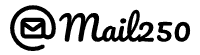How Can We Help?
How to add Email Addresses To Suppression Lists
To protect against accidentally adding invalid, stale, or unusable addresses to your subscriber list, you can import contacts as unsubscribed to create a suppression list.
Suppression email addresses are global. If you upload the suppression list it will suppress from all the lists.
Suppression lists only require an email address field. So you can put an only email address at the time of adding the suppression list.
To import a suppression list, follow these steps.
- Navigate to the subscriber menu.
- Click on the Suppression list
- Click on Add Email to Suppression button.
- Paste the emails to mark unconfirmed in this box.
- Click on Continue
- All done. Now our system will blacklist uploaded emails from all your list.