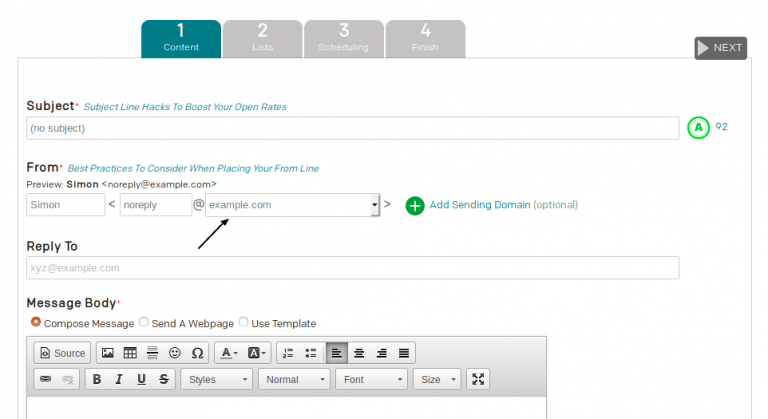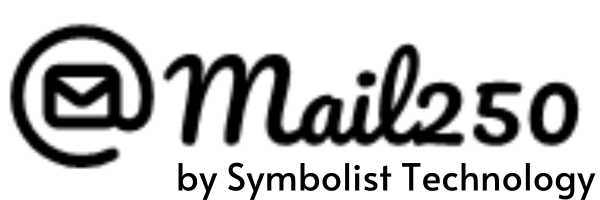How Can We Help?
How do I verify my domain?
Step 1: Add your domain
Login and visit Home -> Advance Features -> Manage Sending Domain
Step 2: Click on the verify URL
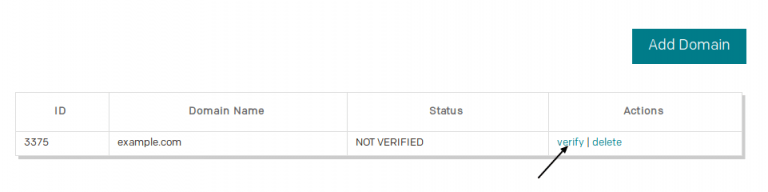
Step 3: Open your DNS provider and create the below DNS records in order to verify your domain.
Choose the below provider from where you had purchased your domain to know how to create DNS records:
- GoDaddy: CNAME – TXT
- Namecheap
- Network Solutions:- CNAME – TXT
- Rackspace Email & Apps
- Rackspace Cloud DNS
- Amazon Route 53
- Google Domains
- BlueHost
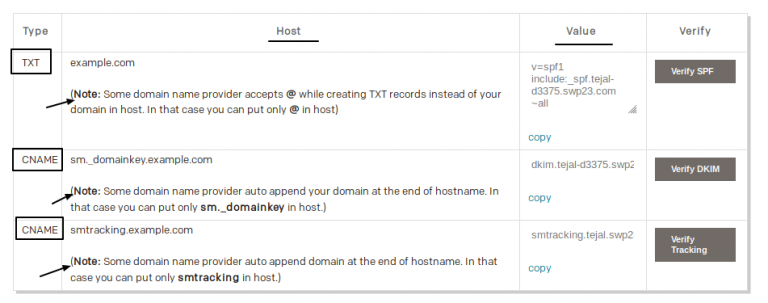
Step 4: Once you’ve created the all the DNS records you need to click on all three buttons Verify SPF, Verify DKIM and Verify Tracking.
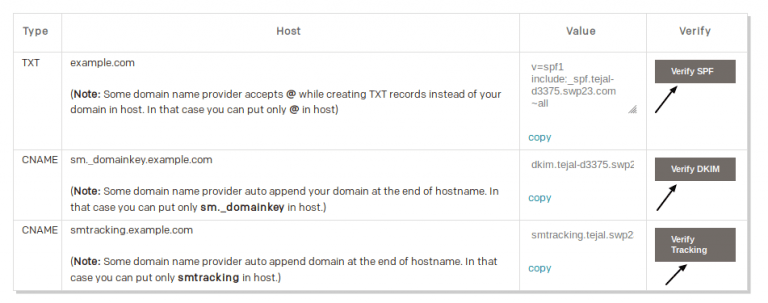
Once your records propagated globally then your domain will be verified after clicking on all 3 buttons.
We show you the DNS value you need to enter. If the current DNS value that is returned when we do a DNS lookup is not the same your domain will not be verified.
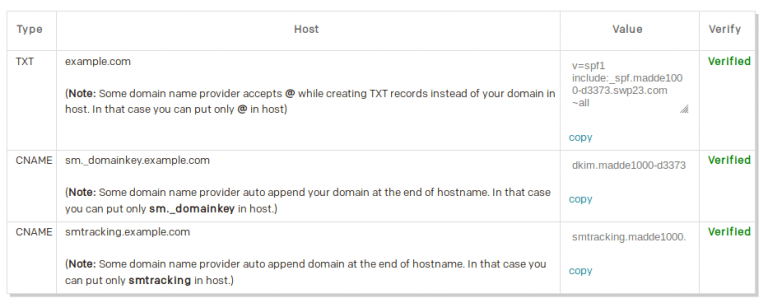
Note: It can take 24-48 hours for DNS changes to propagate.
Step 5: Click on the “Verify Domain” button once all 3 DNS records get verified.
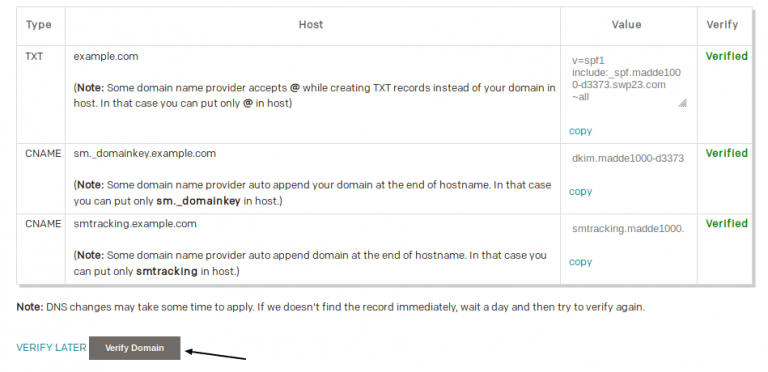
Step 5: You need to wait for 12-24 hours in order to approve your domain by our compliance team. Till then the status of your domain will be “WAITING FOR APPROVAL”.
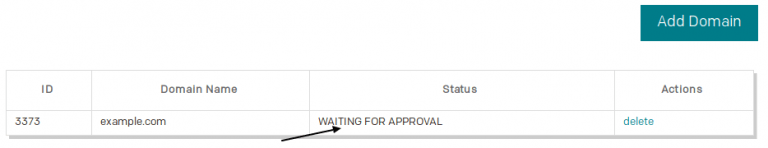
Step 6: Once we will approve your domain, the status of your domain will change to “APPROVED”.
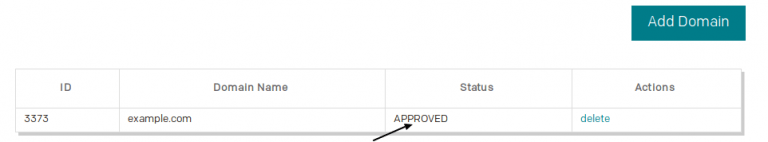
Step 7: Now your domain is ready to use in your campaign.