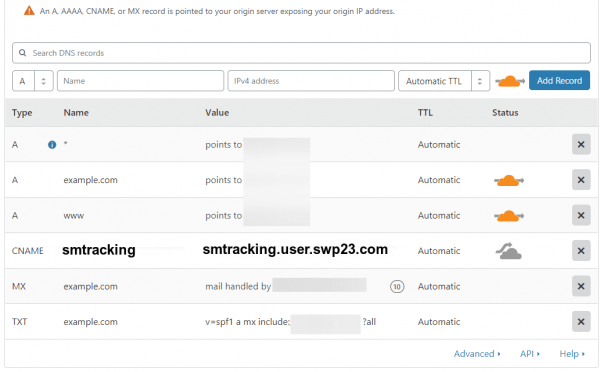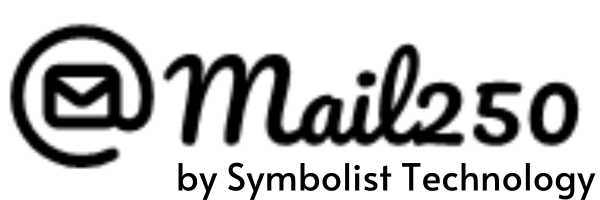How Can We Help?
Problem statement:
I have added Mail250’s CNAME record to my domain in Cloudflare. However, that is not getting verified.
Solution:
First, check your CNAME records are proxied or not.
If the CNAME is proxied you would need to unproxy it by switching to the cloud  .
.
You just need to click in the orange  cloud to switch to the cloud
cloud to switch to the cloud  .
.
Note: The CNAME must be grey cloud  , not
, not  . If the cloud doesn’t appear, it’s also fine.
. If the cloud doesn’t appear, it’s also fine.
Why?
When a CNAME record is orange clouded Cloudflare basically treats it like an A record AND Cloudflare obfuscates the origin and just returns the IP address. As a result, if you do a DNS query for CNAME with an orange clouded record you won’t see it (but an A record query will return the destination IP).
For services like Mail250, that are looking to validate with a specific value obfuscation = bad. So to prevent this you’ll want to make sure the record is  not
not  .
.
Refer to the below image: