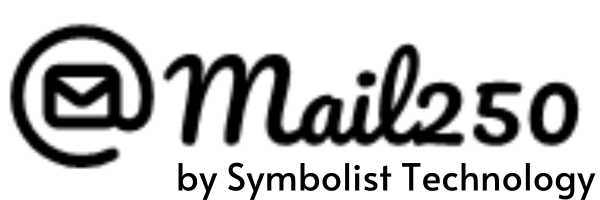How Can We Help?
Ruby on Rails
This example shows how to send an email for user signups.
Setup ActionMailer
Let’s generate a Mailer class. Mailer classes function as our controllers for email views.
$ rails generate mailer UserNotifierNow we open up the mailer we’ve just generated, app/mailers/user_notifier.rb and add a mailer action that sends users a signup email.
class UserNotifier < ActionMailer::Base
default :from => 'any_from_address@example.com'
# send a signup email to the user, pass in the user object that contains the user's email address
def send_signup_email(user)
@user = user
mail( :to => @user.email,
:subject => 'Thanks for signing up for our amazing app' )
end
endNow we need a view that corresponds to our action and outputs HTML for our email. Create a file app/views/User_notifier/send_signup_email.html.erb as follows:
<!DOCTYPE html>
<html>
<head>
<meta content='text/html; charset=UTF-8' http-equiv='Content-Type' />
</head>
<body>
<h1>Thanks for signing up, <%= @user.name %>!</h1>
<p>Thanks for joining and have a great day! Now sign in and do
awesome things!</p>
</body>
</html>If you don’t have a user model quite yet, generate one quickly.
$ rails generate scaffold user name email login
$ rake db:migrateNow in the controller for the user model app/controllers/users_controller.rb, add a call to UserNotifier.sendsignupemail when a user is saved.
class UsersController < ApplicationController
def create
# Create the user from params
@user = User.new(params[:user])
if @user.save
# Deliver the signup email
UserNotifier.send_signup_email(@user).deliver
redirect_to(@user, :notice => 'User created')
else
render :action => 'new'
end
end
endAlright, now we’re cooking! Let’s get it all going through Mail250.
In config/environment.rb specify your ActionMailer settings to point to Mail250’s servers.
ActionMailer::Base.smtp_settings = {
:user_name => 'mail250_username',
:password => 'mail250_password',
:domain => 'yourdomain.com',
:address => 'smtp.swipemail.in',
:port => 2525,
:authentication => :plain,
:enable_starttls_auto => false
}That’s it! When a new user object is saved, an email will be sent to the user via Mail250.